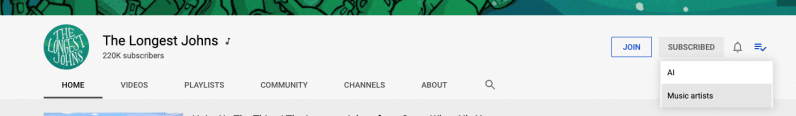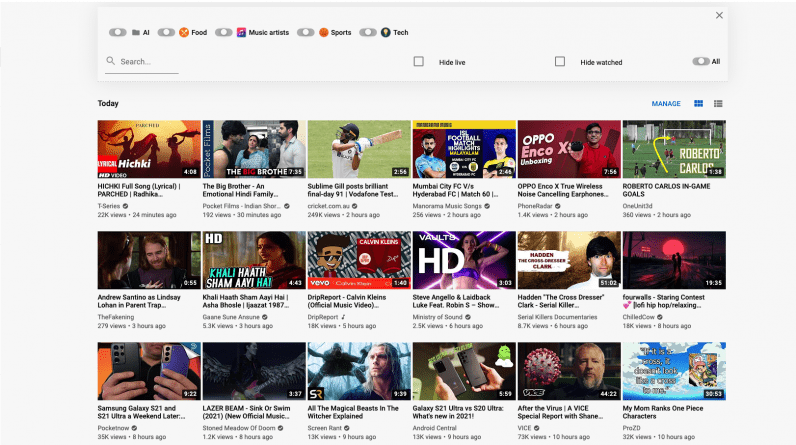Thankfully, I’ve found a solution to this problem in the form of PocketTube. It groups your subscriptions into custom collections. For example, you can group your music and sports channels into separate collections and check out their latest videos when the mood for each category strikes you. PocketTube is a cross-platform app, available for Android, iOS, Chrome, Safari, and Firefox. I’ve primarily used the Chrome extension, so I’m going to talk a bit about its integration with YouTube on the web. [Read: How Netflix shapes mainstream culture, explained by data] Once you install the extension, you can head to YouTube and start adding channels to different groups by clicking the add icon on its page. You can also define sub-groups for channels; that’s handy for say, when you want to club channels of certain genres within your ‘Music’ collection. Plus, you can assign custom icons to quickly identify your collections. After making your groups, if you head to the subscription page, you could easily search for new videos under specific collections by clicking a few toggles. It’s important to note that there are other tools such as YouTube Collections, but PocketTube works for me, and it’s available on multiple platforms. PocketTube is a handy tool if you spend countless hours on YouTube to manage your subscriptions a bit better. You can find download links for it here.